Unlock the power of seamless IPTV streaming with the Ibo Player Activation. This guide will show you how to activate and optimize your Ibo Player. You’ll enjoy a premium viewing experience. It’s easy, whether you’re tech-savvy or new to IPTV.
Table of Contents
Understanding Ibo Media Player: An Introduction to Your Streaming Solution
The ibo media player is a powerful tool for streaming IPTV. It’s made for today’s viewers, offering a smooth way to watch live TV, movies, and web shows.
Key Features of Ibo Player
- Intuitive interface for easy navigation and content discovery
- Support for a wide range of video and audio formats, ensuring compatibility with your media library
- Robust playback controls, including pause, rewind, and fast-forward options
- Advanced subtitle and multi-language support for a personalized viewing experience
- Seamless integration with popular streaming platforms, allowing you to access content from multiple sources
Why Choose Ibo Player for IPTV Streaming
The ibo player is a top choice for IPTV streaming. It offers a full solution for today’s viewers. With its easy design and many features, the ibo video player setup lets you watch your favorite shows at home on many devices.
System Requirements and Compatibility
| Operating System | Minimum Requirements |
|---|---|
| Windows | Windows 7 or later, 2GB RAM, 1.5GHz Processor |
| Android | Android 5.0 or later, 2GB RAM, 1.5GHz Processor |
| iOS | iOS 11 or later, 2GB RAM, A9 Processor |
| Smart TVs | Android TV, webOS, Tizen, or other compatible platforms |
Whether you’re into tech or just like to watch, the ibo media player fits right into your world. It works smoothly on many devices and platforms, making streaming fun and easy.
Ibo Player Activation: Step-by-Step Process
Getting your Ibo player ready for use is easy. Whether you’re new or need to reactivate, just follow these steps. You’ll have your Ibo player working in no time.
Obtain Your Activation Code
The first thing to do is get your activation code. This code is special for your Ibo player. It makes sure your streaming is safe and just for you. You can find this code in the email or documents you got when you bought your subscription.
Enter the Activation Code
- Start the Ibo player on your device.
- Go to the “Settings” or “Activation” part of the Ibo player.
- Find the “Enter Activation Code” field and put in the code you got earlier.
- Click “Activate” or “Submit” to finish.
Verify Successful Activation
After you put in your code, the Ibo player will tell you it’s activated. You might see a message saying your player is ready. If you run into problems, check our Troubleshooting Common Ibo Player License Issues section for help.
| Step | Action |
|---|---|
| 1 | Get your Ibo player activation code |
| 2 | Put the activation code into the Ibo player settings |
| 3 | Check that your Ibo player is activated |
Just follow these easy steps to activate your Ibo Player Activation. You’ll be enjoying your IPTV streaming in no time. And if you have any trouble, our support team is here to help.
Downloading and Installing Ibo Player on Different Devices
Getting started with the Ibo player is easy, no matter your device. Whether you love Windows, Android, or smart TVs, the Ibo team has made it simple. Let’s look at how to set it up on each platform for a top-notch streaming experience.
Installation on Windows
Setting up the Ibo player on Windows is quick and easy. Just go to the Ibo website, find the Windows download, and click to start. A simple wizard will help you through the steps. Soon, you’ll dive into premium ibo player content.
Installation on Android Devices
Android fans, rejoice! The Ibo Player Activation is on the Google Play Store. Just search for the Ibo app, tap install, and wait for it to download. Then, launch the app and explore the ibo video player setup options.
Installation on Smart TVs
Make the Ibo player part of your smart TV experience. Find the Ibo app in your TV’s app store. It’s in the Google Play Store for Android TV, Apple App Store for tvOS, or Samsung Galaxy Store for Samsung Smart TVs. Just follow the prompts, and enjoy the ibo multimedia suite on your big screen.
| Device | Installation Steps |
|---|---|
| Windows |
|
| Android |
|
| Smart TVs |
|
Whether you use Windows, Android, or smart TVs, the Ibo player is easy to install. Start streaming your favorite content quickly. Enjoy the convenience and power of the Ibo player on all your devices.
Essential Ibo Codec Activation Requirements
To unlock the ibo player’s full power, you need to activate the right codecs. Codecs are software that lets your ibo player play many audio and video files.
Here’s what you need to Ibo Player Activation:
- Activate the ibo codec activation to play popular video formats like MP4, AVI, MKV, and more.
- Make sure the ibo player has the right audio codecs. This includes AAC, MP3, and AC3 for great sound.
- Enable the ibo video player setup for advanced features. This includes hardware acceleration for smoother video playback.
| Codec Type | Supported Formats | Activation Status |
|---|---|---|
| Video Codecs | MP4, AVI, MKV, FLV, WEBM | Activated |
| Audio Codecs | AAC, MP3, AC3, DTS | Activated |
| Hardware Acceleration | H.264, H.265, VP9 | Activated |
Meeting these ibo codec activation needs ensures a smooth, high-quality streaming experience. This unlocks the ibo player’s full potential for your IPTV setup.
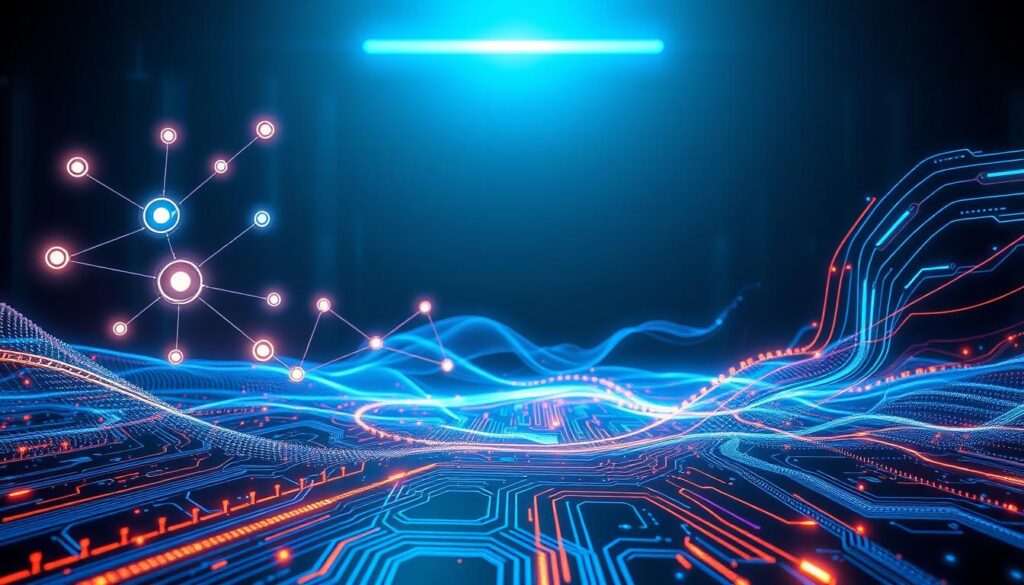
Troubleshooting Common Ibo Player Activation License Issues
Dealing with the ibo player activation can be tough. But don’t worry, we’re here to help! We’ll look at common problems and offer solutions to fix them. This way, you can enjoy your ibo player streaming again.
Connection Problems
Having trouble with your ibo player connection? First, make sure your internet is working well. If it’s not, try restarting your device or router. Also, check that you’ve entered your activation code correctly and your account is up-to-date.
Activation Code Errors
Got an error with your activation code? Don’t worry! Just double-check that you’ve typed it right. If the problem still exists, contact the ibo player support team. They can help you through the process and fix any issues.
Playback Issues
Having trouble with playback? First, make sure you have the latest ibo codec and your system meets the requirements. If it’s still not working, try clearing the app’s cache or reinstalling it. If you’re still stuck, reach out to support for help.
The Ibo Player Activation team is ready to help you enjoy your streaming. If you run into any problems, don’t hesitate to contact them. They’ll be happy to assist you and get you streaming again quickly!
| Issue | Possible Causes | Solutions |
|---|---|---|
| Connection Problems |
|
|
| Activation Code Errors |
|
|
| Playback Issues |
|
|
“Don’t let common ibo player license issues hold you back from enjoying your streaming experience. With the right troubleshooting steps, you’ll be back to seamless playback in no time!”
Maximizing Your Streaming Experience with Ibo Multimedia Suite
Take your entertainment to the next level with the Ibo Multimedia Suite. This suite offers powerful tools that work great with the Ibo Player Activation. and media player. It opens up a world of streaming options. Let’s see how you can make the most of your viewing experience with this versatile solution.
The Ibo Multimedia Suite’s core is the Ibo Player Activation. It’s a top-notch media player that ensures great playback quality. But the suite does more than just play media. It also has extra features to make your streaming better:
- Advanced codec support for smooth playback of various media formats
- Intuitive playlist management to organize your favorite channels and content
- Customizable settings to personalize your viewing preferences
- Convenient remote control integration for effortless navigation
These features work together with the Ibo player to make your entertainment setup better. You can enjoy a deep streaming experience. Whether you’re watching live IPTV channels or your personal media, the Ibo Multimedia Suite has you covered.

Maximize your streaming setup with the Ibo Multimedia Suite’s powerful tools. Improve your viewing, find new content, and tailor your settings. Create a personalized entertainment hub that meets all your needs.
Advanced Features of Ibo Video Player Setup
The Ibo video player is more than a basic streaming tool. It has advanced features to make your viewing better. Whether you’re experienced or new, using the Ibo player fully can make your IPTV streaming better.
Customizing Playback Settings
Ibo video player lets you adjust playback settings to your liking. You can change audio and video quality, try different display modes, and add subtitles or closed captions. Exploring these options can make your viewing experience more personal.
Managing Playlists and Channels
The Ibo Player Activation is great for managing playlists and channels. You can easily create, edit, and organize your favorite channels. This makes it simple to watch your favorite shows or discover new ones.
| Feature | Description |
|---|---|
| Playback Customization | Adjust audio and video quality, display modes, subtitles, and more |
| Playlist Management | Create, edit, and organize your favorite channels and playlists |
| Channel Categorization | Group and sort your channels for easy navigation and access |
Using the Ibo video player’s advanced features can make your streaming experience better. Whether you want to tweak playback settings or manage your content, the Ibo player can help. It can take your IPTV enjoyment to the next level.
Security and Privacy Settings in Ibo Player
Keeping your streaming safe is key, and Ibo Player Activation has strong security and privacy features. These settings help protect your personal info. You can make Ibo Player fit your needs for a safer, more personal streaming experience.
Two-factor authentication is a big security feature in Ibo Player. It adds an extra step to check who you are. This helps keep your account safe from others. Plus, Ibo Player uses strong encryption to keep your data safe while you stream.
If you care about your online privacy, Ibo Player has you covered. You can manage your personal info and decide what data to share. This way, you can keep your streaming private and secure.
